🌍 How to get Local IP address on a Mac
- Published on
·
1 minutes readifconfig Command
ifconfig is a built-in command line utility on Mac. You can get a lot of information about the network devices on your Mac using this command, To get your local ip address specifically, run
ipconfig getifaddr en0
192.168.29.187
Wifi Menu option
If you hold down the Option key ⌥ when clicking the WiFi-icon in your macOS menu bar, it will show you a bunch of useful information along with your local IP address:
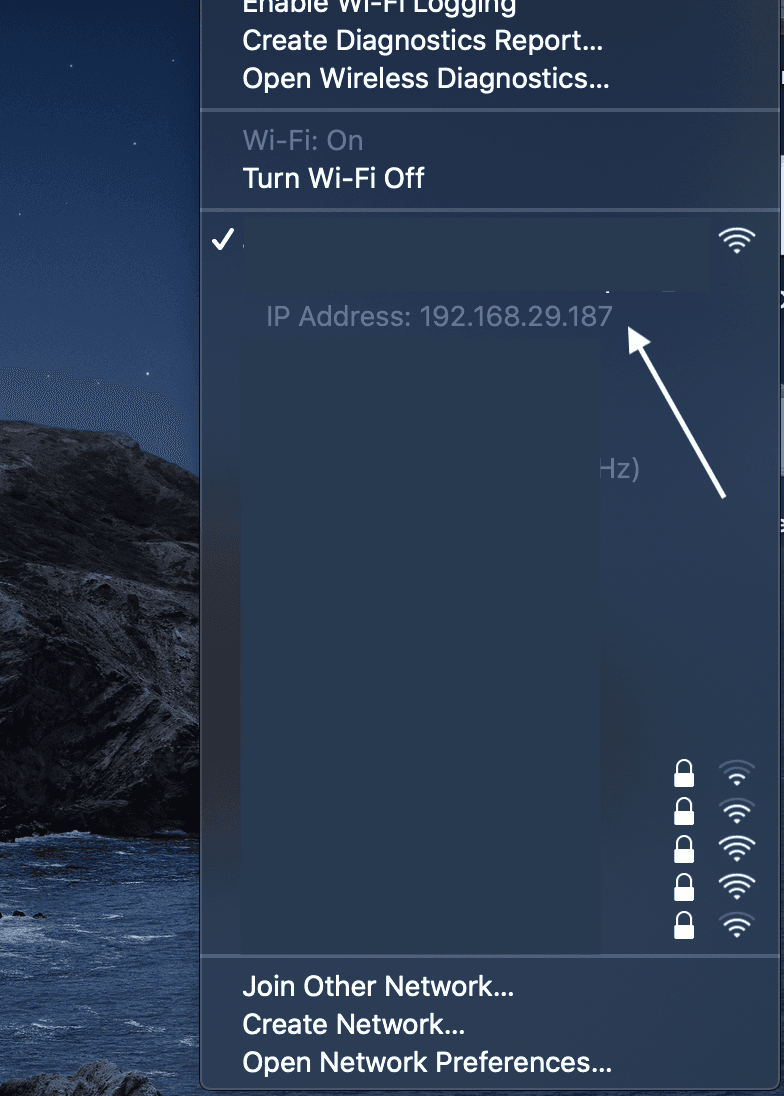
System Preferences
Search for System Preferences on Spotlight or click on the Apple icon on the upper-left corner of the screen, scroll down and select System Preferences. Click on Network (Icon looks like Saturn's moon Europa). If you are connected, you should see the IP address in below the Status field.
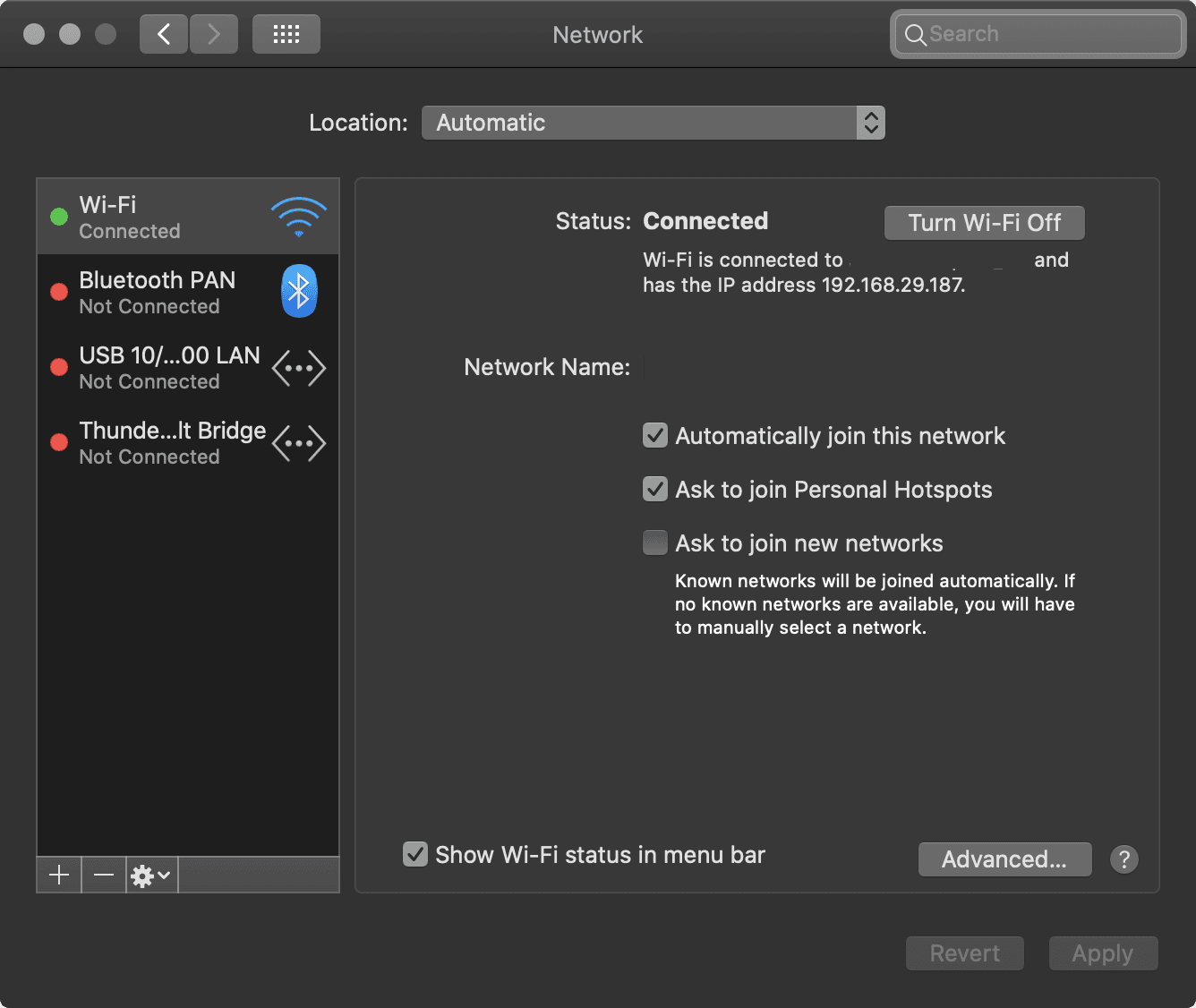
You can also click on Advanced > TCP/IP , and find more details about the Network.